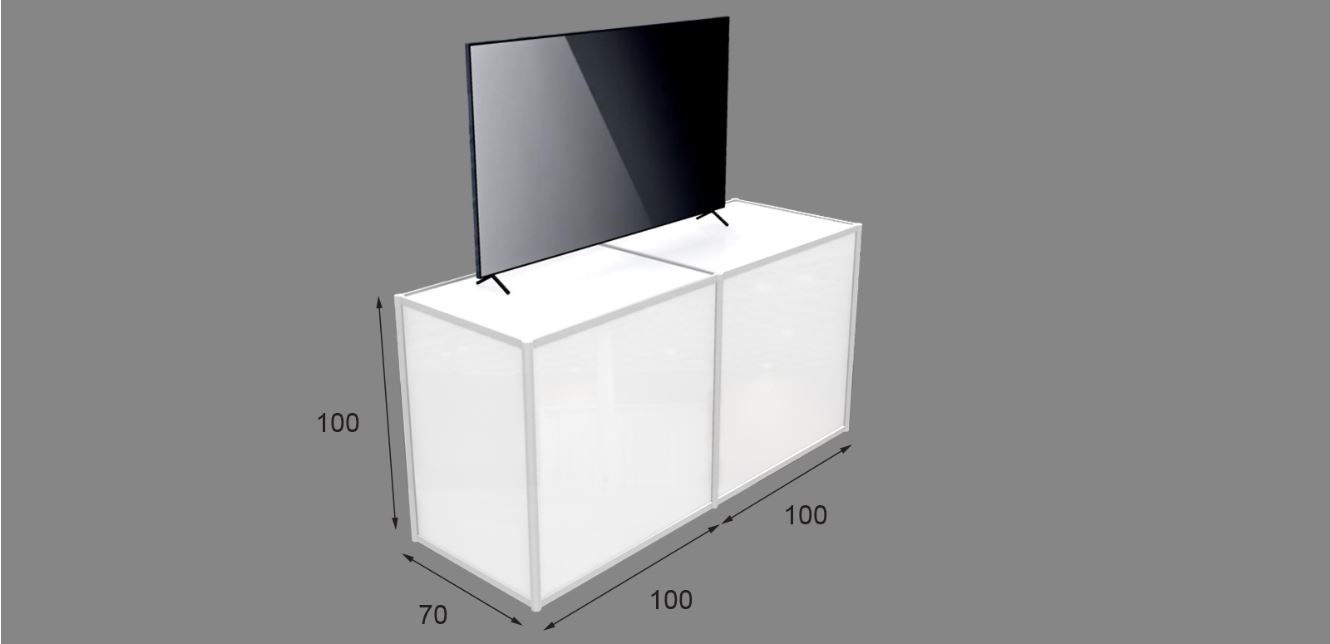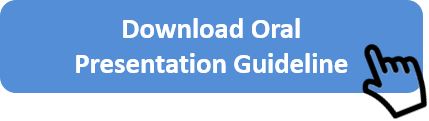Presentation Guidelines
To help authors prepare for lecture, poster and demo presentations, the following suggestions have been created:
Lecture Presentations
PRESENTATION TIME: Presentation time is critical; each paper is allocated 18 minutes for lecture sessions, including time for questions, session chair introductions, and any set up that is not completed in advance. We recommend that presentation of your slides should take about 14 minutes, leaving 4 minutes for introduction by the session chair and questions from the audience. To achieve appropriate timing, organize your slides or viewgraphs around the points you intend to make, using no more than one slide per minute. A reasonable strategy is to allocate about 2 minutes per slide when there are equations or important key points to make, and one minute per slide when the content is less complex. Slides attract and hold attention, and reinforce what you say - provided you keep them simple and easy to read. Plan on covering at most 6 points per slide, covered by 6 to 12 spoken sentences and no more than about two spoken minutes.
Be prepared to begin your presentation as soon as the prior presenter has finished; it is important to keep on schedule. You should meet with your session chair during the break immediately prior to your session. Meet inside or near the door of the presentation room. If the room is not being used, this will give you a chance to test any presentation equipment you will be using. Copying your files to the computer before the session will also save you some time during your presentation. Note: The presentation computer has ONLY a USB port. There is no CD-ROM or other disc drive.
ORGANIZATION OF IDEAS: Make sure each of your key points is easy to explain with aid of the material on your slides. Do not read directly from the slide during your presentation. You shouldn't need to prepare a written speech, although it is often a good idea to prepare the opening and closing sentences in advance. It is very important that you rehearse your presentation in front of an audience before you give your presentation at ICIP. Surrogate presenters must be sufficiently familiar with the material being presented to answer detailed questions from the audience. In addition, the surrogate presenter must contact the Session Chair in advance of the presenter's session.
EQUIPMENT PROVIDED: All lecture rooms will be equipped with a computer, a video projector, and a microphone. Each computer will have a USB port as well as PowerPoint and Acrobat Reader software. There will be no other equipment available.
Each computer will have a recent version of the Windows OS installed, a USB port, as well as PowerPoint and Acrobat Reader software. Remember to embed all your fonts into your presentation, if you are using any special font or plug-in such as MathType.
Please, pay attention to the following critical points:
- There WILL NOT be an overhead projector in the rooms
- There WILL NOT be a CD-ROM drive in the presentation room
- Make sure your presentation does not run into a problem on Windows 7 platform, if you are a Mac or Linux user
- If you will be playing video or animated media, make sure it runs on Windows Media Player
- Embed all the fonts in your presentation
Keep in mind that some of the lecture presentations will be given in quite large lecture halls. When preparing your slides, make sure that the entire audience will be able to see your presentation.
ICIP 2019 offers electronic poster (e-poster) presentation. All posters will be presented on TV monitors, not conventional poster boards. Two sample e-posters are available for references [file1] [file2]. It is strongly recommended that you bring a laptop PC with an HDMI port if your e-poster contains dynamic content. If not, you may just bring a USB flash drive for a JPEG e-poster presentation.
Poster sessions are a good medium for authors to present papers and meet with the interested audience for in-depth technical discussion. In addition, attendees find the poster sessions a good way to sample many papers in parallel sessions. Thus it is important that you display your message clearly and noticeably to attract people who may have an interest in your paper.
You are encouraged to prepare a short presentation of about 5 minutes so that you can periodically present to those assembled around your poster throughout the poster session. You should concentrate on the key innovation and be ready to interact with the audience who approaches your poster.
Plan to arrive at the poster area (Room 101) about 20 minutes before your session begins so that you have ample time to test your poster and report to the session chair. You must remain present for the entire duration of your poster session. Failing to do so may leave you a no-show or absence record.
Information about the LCD TV monitors
- 65” 4K screen with an aspect ratio of 16:9 and a resolution of 3840 (W) x 2160 (H) pixels. The TV monitor has four HDMI (Type A) ports and one USB 3.0 (Type A) port.
- A male-to-male HDMI cable is provided for connecting your laptop PC to the TV monitor. It comes with male HDMI (Type A, i.e. 19.3mm x 4.45mm) connectors. With this configuration, the content displayed on your laptop PC will be mirrored to the TV screen.
- The USB 3.0 (Type A) port on the TV monitor only takes USB flash drives in FAT, FAT32, or NTFS format. Only JPEG content can be displayed through this port; any other content type is not supported.
Other important information
- All posters are limited to one single page. Any video or multimedia object should be embedded into your poster.
- Your poster should be in landscape orientation with a 16:9 aspect ratio to fit the LCD TV.
- You should set the minimum font size to 42pt and the poster size to 142.24cm W x 80.01cm H (56” x 31.5”) in your PowerPoint file. See the instructions in the sample e-posters. This setting is particularly critical to obtain the correct resolution when converting your poster presentation to a JPEG file.
- Your paper ID (for example, MA-PB.3) consists of a time code (MA) followed by a poster ID (PB.3). Your poster ID is labeled on the LCD screen assigned to your presentation.
- Electric outlets (110V, 60Hz AC) will be provided, but no laptop or computer will be provided at the conference for poster presentation.
- A TV monitor for testing your poster presentation is placed in the preview room on the 2nd floor of the venue.
Configuration of poster presentationr
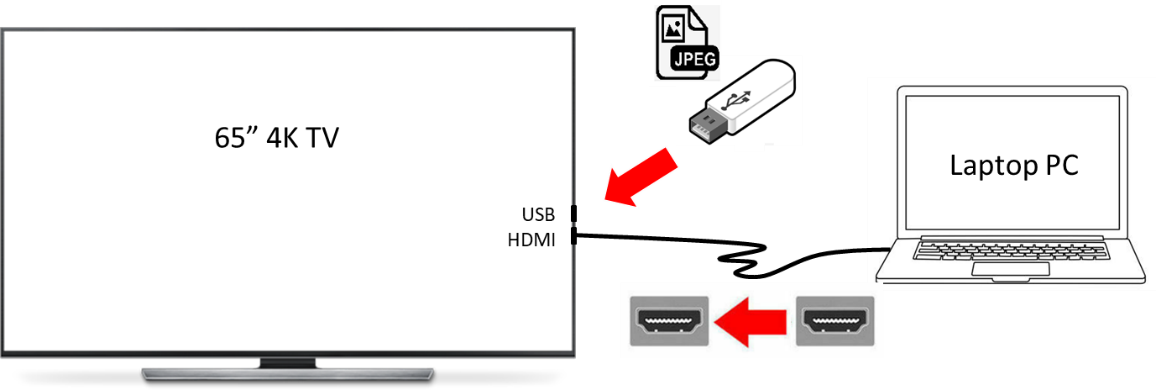

Demo Presentation
The ICIP 2019 industry demo session offers a great platform for inventors to showcase their technology and meet with interested audience for in-depth discussion. You are encouraged to prepare a demo of less than 5 minutes so that you can periodically present it to those assembled around your booth throughout the industry demo session. You should concentrate on the key innovation and be ready to interact with the audience during your demo.
The industry demo session is run in parallel with the poster sessions, and your demo booth is co-located with the electronic posters in Room 101 in order to maximize visibility. Please arrive at your booth at least 20 minutes before the industry demo session begins so that you have ample time to test your demo and liaise with the session chair or technical support regarding any practical issues you may have with the layout of your demo. You must remain present for the entire duration of the industry demo session, or you will be marked no-show or absence.
Important information
- A 65” 4K TV monitor is provided for each demo. Your demo ID is labeled on the TV monitor. You may use the TV monitor to show videos, images, or slides and toggle between them during your demo. Please refer to the poster guide for the configuration and specifications of the TV monitor.
- A table (200cm width x 70cm depth x 100cm height) and an electrical power connection are also provided for each demo. If necessary, please bring an extension power cord for the purpose of your demo. The table can also be used to show any supplemental materials associated with your technology. It is the responsibility of the presenters to cater for any other equipment and shipping and delivery costs and care of their exhibit items during the conference.
- Taiwan has the same electrical standard as the US and Canada: 110V, 60Hz AC. Electrical sockets have two vertical slots. If your electronic devices conform to other electrical standards, you need to prepare an adaptor or transformer yourself.
- Please be mindful of the space in front of your poster, so that it does not impact the viewing of other posters or the movement of attendees.
Configuration of demo booth